Email Campaign Metrics—What They Really Mean When It Comes to Measuring Your Email-Marketing Success
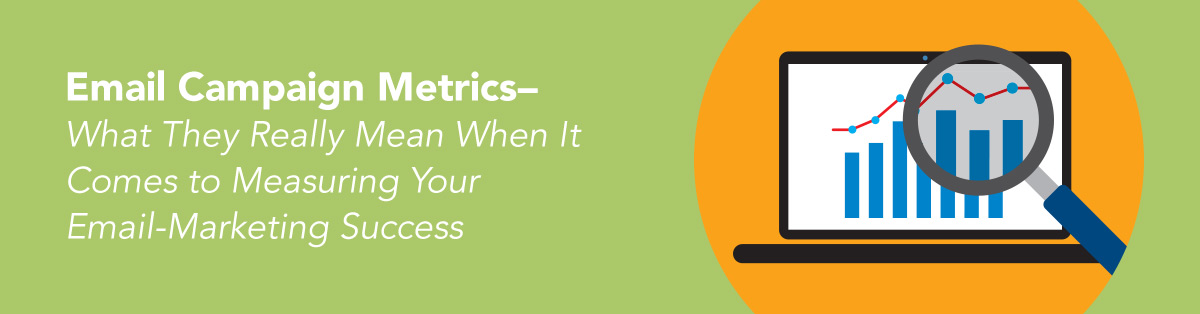
Is your email marketing working? What areas of your program need to be improved to reach your performance goals? Here are 8 email campaign metrics that are key to measuring your email-marketing success.
-
Delivery rate—Delivery rate tells you the percentage of emails that were received by your subscribers’ internet service providers (ISPs) and not returned as a soft or hard bounce. This is a good metric to track; however, keep in mind that even if you have a high delivery rate, your emails still may not be making it to your subscribers’ inboxes. Instead, they may be blocked by spam filters or sent to your subscribers’ spam folders.
That’s where email deliverability comes in. As we pointed out in the FulcrumTech article, “Email Deliverability vs. Email Delivery Rate: How to Make It to the Inbox,” deliverability measures whether your email campaigns actually get into your subscribers’ inboxes. And that’s why email deliverability—also known as the inbox placement rate—is a more relevant metric for email marketers.
Email senders in the United States experienced an average inbox placement of 77%, according to Return Path’s 2017 Deliverability Benchmark Report.
Click here for best practices that are important for improving your deliverability and getting more email campaigns into your subscribers’ inboxes.
-
Open rate (OR)—This metric is the percentage of subscribers you emailed who opened your campaign. A high OR is a strong indicator that your subject lines are resonating with your target audience and that your campaign strategy is working.
What’s a good OR? The answer to that varies among industries. But here are some OR stats from MailChimp’s recent Email-Marketing Benchmarks report:
- Average OR for all industries analyzed in the report was 20.81%
- Average ORs by industry ranged from 14.92% (daily deals/e-coupons) to 27.35% (hobbies).
Need help in crafting subject lines that motivate subscribers to open your emails? Read these FulcrumTech articles for some valuable advice:
-
Click-through rate (CTR)—This is the percentage of subscribers who clicked at least 1 link or linked image in your email message. CTR is a great metric to help ensure that the content of your emails is relevant enough to encourage subscribers to click through for more information or to make a purchase. It’s a good idea to track which links subscribers are clicking, as well as the copy and design of your calls to action that motivated most clicks, to optimize your results in the future.
To give you an idea of typical click rates, MailChimp’s Email-Marketing Benchmarks report showed that average click rates by industry ranged from 1.06% (restaurant) to 4.78% (hobbies).
-
Click to open rate (CTOR)—To calculate this metric, take the number of unique clicks and divide it by the number of unique opens. This is another good measure of the effectiveness of the content of your email message, including the copywriting, design, images, and calls to action. It also tells you if there’s congruency between your subject line and email content. For example, if you get a lot of opens but few clicks, the subject line likely didn’t do a good job of representing the email content and offer. If you find that there are few opens but a lot of clicks, you likely had a strong offer, but your subject line didn’t communicate it well.
To give you an idea of typical CTORs, GetResponse’s 2017 email-marketing benchmarks study showed that average results by industry ranged from 11.05% (real estate) to 21.17% (publishing), with an overall average CTOR of 16.31%.
-
Unsubscribe rate—This metric measures the percentage of subscribers who received your campaign but opted out from getting future emails from your company. A good unsubscribe rate would be less than 0.5%. For example, MailChimp’s Email-Marketing Benchmark report showed that the average unsubscribe rate by industry ranged from 0.10% (daily deals/e-coupons) to 0.40% (construction tied with photo and video).
A high unsubscribe rate could mean that you are sending too many emails or that your email content isn’t relevant or valuable to the people on your email list. Be sure to pay attention to this metric, especially when you make any changes to the content or frequency of your email campaigns. An uptick in unsubscribes could mean that you may want to rethink your change in strategy.
But also keep in mind that if subscribers are no longer interested in receiving your emails, it’s much better that they unsubscribe rather than mark your emails as spam.
-
Spam-complaint rate—This metric measures the percentage of subscribers who received your campaign and chose to mark your email as spam. Similar to the unsubscribe rate, a high spam-complaint rate tells you that something isn’t working with your email-marketing strategy. The MailChimp Email-Marketing Benchmark report found that the average abuse (spam-complaint) rate by industry ranged from 0.005% (daily deals/e-coupons tied with media and publishing) to 0.018% (construction).
Check out this FulcrumTech article to learn more about why subscribers mark an email as spam and ways to help stop them from doing it: “7 Tips to Keep Subscribers From Marking Your Emails as Spam.”
-
Bounce rate—An email bounce happens when an email is rejected by a subscriber’s email server. The bounce rate is further broken down into soft bounce rates and hard bounce rates. Soft bounces are often caused by temporary delivery issues, such as a full inbox, a problem with the server, or an email message that’s too large. On the other hand, hard bounces will never be delivered and are caused by a number of permanent reasons, including an email address that is invalid or doesn’t exist, a domain name that doesn’t exist, or a subscriber’s mailbox that is no longer active.
The bounce rate is calculated by dividing the total number of hard bounces by the total number of emails sent. A high bounce rate suggests problems with your email list management and possibly with your acquisition methods. A high bounce rate can also hurt your email deliverability because ISPs use bounce rates as a key determinant of sender reputations.
To give you an idea of average email bounce rates, here are some findings from MailChimp’s Email-Marketing Benchmarks report:
• Average soft bounces by industry ranged from 0.12% (daily deals/e-coupons) to 1.39% (architecture and construction)
• Average hard bounces by industry ranged from 0.07% (daily deals/e-coupons) to 0.98% (construction).For ways to help lower your number of email bounces, check out the FulcrumTech article, “6 Tips to Reduce Your Email Bounce Rate.”
-
Conversion rate—Are you achieving your email-marketing goals? That’s what the conversion rate helps you determine. The conversion rate is the percentage of recipients who click on a link in an email and then complete the desired action, such as making a purchase, filling out a form to subscribe to receive your emails, or downloading content.
Although your entire email campaign strategy impacts conversion rate, your landing pages are critical to your email-marketing success. In the FulcrumTech article, “Landing Page Optimization—9 Tips for Driving Email Campaign Conversions,” you’ll find some great strategies for optimizing your landing pages to help increase your conversion rates and meet your email-marketing goals.
These and many other email campaign metrics are essential to helping you know what’s working and what’s not working in your email-marketing program. But many companies are challenged to find an effective and efficient way of tracking and analyzing those metrics. If that’s the case for your company, then FulcrumTech’s IntelliSents may be just the tool your marketing team needs. IntelliSents is an online email analytics platform that displays email performance and deliverability trends over time of more than 25 key data points, including open, click-through, bounce, and unsubscribe rates.
Contact FulcrumTech today for a free IntelliSents demonstration and to learn more about how to easily and effectively track your email campaign metrics and achieve email-marketing success.