The Oops Email — What to Do When You Make an Email-Marketing Mistake
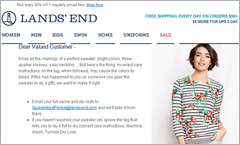
Preview |
Try as you might to steer clear of email-marketing mistakes, you’ll likely make one at some time in your career. But how well your organization deals with an email error may determine whether you retain or lose customers. Here we share some best practice tips for handling email mistakes, as well as ways to avoid having to send an “oops” email.
Typos, bad URL links, incorrect event dates and times, emails sent to the wrong segment of your list, promotional codes that fail, and website technical problems – these are just some examples of the types of email mistakes that occur much more frequently than marketers would like.
What to Do If and When a Mistake Happens

Preview |
If and when a mistake happens with your emails, try to fight the knee-jerk reaction to shoot off a correction email. Take the time to assess the situation and determine how detrimental the mistake is for your company. To do that, ask the following questions:
• Will the mistake cause significant loss in revenue?
• Will it tarnish your brand?
• Will it offend subscribers?
If the answer is yes to any of these questions, then a correction/apology email is warranted. Otherwise, if the error is minor, sending another email to rectify the situation will just highlight a mistake that many subscribers likely didn’t even notice. Plus, there’s the possibility another email sent so soon from your company will annoy subscribers and may even prompt some to unsubscribe.
Oops Email Best Practice Tips
If you do decide that a correction email is necessary, here are some best practice tips for how to do it right:
- Act promptly. The longer you wait, the more damage will be done. If your company doesn’t already have an email “disaster plan” in place, it’s a good idea to come up with the steps to take in case a serious mistake occurs.
- Let subscribers know up front that the email is a corrected version. Begin by indicating the purpose of the email in the subject line by using such words as “oops,” “sorry,” “correction,” or “update.” Plus, include the updated information in the preheader. You can also help the correction stand out in the email copy by using bold or different colored type.
- Offer an incentive to forgive and forget. This is a great way to help redeem your name and make up for any inconvenience the email may have caused. For example, a company could offer free shipping for a limited time or extend a sale, especially in the case of a promotional code that didn’t work or website issues.
- Make a quick fix for an incorrect URL by redirecting the bad link to the correct landing page. This fix won’t help the people who already opened and clicked the link in your email; however, it will set it right for those who haven’t opened it yet. Then, if possible, send the correction email only to recipients who’ve opened and clicked on the URL with the issue.
- Consider using social media to help speed the response. If your brand has a big following on social media sites, posting a correction/apology there may be the fastest way to reach a large number of your subscribers. Then you can take the time to craft a quality email response.

Preview |
Improving Your Email Quality Control
Of course, the best strategy is to prevent mistakes from happening. One important way to help catch typos, see if your personalization is working, and detect broken links is to test your emails before sending them. And, stating the obvious, proofreading your emails is a must. Then proofread them again. Plus, have other people proofread them.
Although mistakes can and do happen, avoiding making repeated mistakes is imperative to maintaining your brand’s professionalism and email-marketing reputation. When it comes to email-marketing quality control, FulcrumTech is top of the game. Email us or give us a call at 215-489-9336 and see how we can help you steer clear of having to send an “oops” email.